Page d'accueil › Forums › La critique › 30 Minute Classes and It's just me staring at a screen
This topic contains 7 replies, has 4 voices, and was last updated by Deleted User il y a 7 ans.
- S'abonner Favori
-
October 25, 2018 4:37am #3194This is just me trying to figure out Photopea for the past 5 minutes. Some are scrappily drawn and I would like to know how to create more clarity with them:
https://imgur.com/a/XNRBgHl
This is my one minute drawings. At least I could finish them. :P Anyway, yeah, clarity and pose is something I still struggle with:
https://imgur.com/a/FfkAslk
Five minute drawings. The guy on the top, I've just realized, has a messed up head. Yeah, for some reason, I didn't notice that until after I exited the brower. I'll keep that in mind next time. Also, yeah, still sucks at clarity and added little details to the illusion of competence:
https://imgur.com/3hQMZ8u
Honestly, I'll put myself out here, right now. This is just me staring at a person for 10 whole minutes. I kept resetting, restarting, and erasing. It annoyed me just how I can't do details. If anyone has any tips about details, then please tell me. Especially since this is my first time using an online software to draw:
https://imgur.com/a/bjg48VD
EDIT: THIS IS ME INTERNALLY SCREAMING CAUSE I SWEAR THAT I USED ERASURES IN PHOTOPEA, BUT APPRENTLY THAT MIXES MY OLD ERASURES WITH MY NEW DRAWINGS. maybe, it's just me being incompetent. I'll try to figure out how this happened and it's probably on my end. Anyways, enjoy my otherwise trashy drawings.
This is my first time using an online software to draw and I'll tell you that it's different. Not very different, but different enough for me to wonder what I am even doing. October 25, 2018 10:54am #3195Good to try something new every once in a while dude! Are you drawing with a mouse or a stylus? Cause if you are using a mouse then I wouldn't reccomend a digital drawing program for these quick sketches.
October 25, 2018 10:54am #3195Good to try something new every once in a while dude! Are you drawing with a mouse or a stylus? Cause if you are using a mouse then I wouldn't reccomend a digital drawing program for these quick sketches.
I've seen people do some pretty good things with just a mouse, but they just don't have enough finesse for the quick lines you have to make in a gesture drawing exercise. I can see some jitteryness in your lines and that could be because of a lack of confidence in your strokes or from how difficult it is to make a quick line with a mouse.
It would also really help to draw the figures larger or to use a smaller brush size, that way the lines won't mush together as much and you can have clearer poses.
You got some good habits for a beginner though. Every figure is complete and you aren't getting caught up in the little details and I can tell that you worked from an initial gesture line as well.
My advice would be to use a pencil and paper, watch some online videos on some thirty second gesture drawings (search youtube, there are tons), and switch to photopea to edit and trace a scan or photo of figures drawn on paper, if you don't have an artist tablet.
I am psyched that you showed us your work man! Its nervewracking to show artwork in the best of times, and it takes guts to show off something that you are clearly new at! You'll get there, bud!1 1October 25, 2018 1:36pm #3197I'm using a Wacom stylus. Honestly, thanks for asking. It is one of the first things I should've mentioned to be honest.
If I had to explain an indepth look into what I thought as I made these figure drawings, it would go along the lines of, "Okay, cool, you have the shape? What about the details, though?" "Hey, buddy, good drawing, but do you think you could, like, add some details?" "Wow! Good job! You managed to create the body! Now, how do you make it look like a person?" This would explain my lack of confidence. Most of the time, I feel like I could get big shapes down, but the details. I feel that I can't progress much without good details.
I'll keep drawing with larger figures in mind and it would help me get more accurate. Honestly, in your opinion, would zooming in help? I should also lower the brush size as well. Thanks for the tip! :D
Thank you! The figures being complete is a huge stress of mine especially when I'm done and begin questioning if I could add details? Any thoughts about that?
It is nervewracking! I felt so nervous about uploading what I'm doing for the first time. Still, the people here are pretty nice and helpful as far as I've been on it. So, in that case, people like you gave me confidence! :DOctober 25, 2018 3:57pm #3201Utilisateur suppriméFirst off nice attempts! I really like a lot of the movements in a lot of the 1 min works. There's nothing wrong with resetting and let yourself figure it out slowly some poses are definitely a lot more difficult than some.
What I recommend foremost is use a thin brush setting and something that can let you build up, almost charcoal/pencil like. If the brush settings have a flow or opacity setting use it! secondly don't be afraid to work simply with gesture lines. Gesture lines meaning just using curved strokes to indicate the figures movements.

Instead of the 30 minutes session try doing a longer session if you can, so it gives you more time to warm up in the earlier stages. I've mentioned this in another thread but don't worry about the time limits. It is not there to tell you that you should be finishing a whole piece in that time frame cause 30 seconds is definitely not enough time to do a satisfactory sketch for some people. Treat those 30 seconds for you to train your eye on capturing the movement only and translate that as simply as possible.
Also here's something for you to think about. It's limited to 30 seconds so you don't spend too much time lingering and overthinking! So don't worry! Just sketch at the base stick figures! If you can't finish it that is OK! that's why there are longer time limits later on in the session so you can build up slowly and be able to finish a piece that incorporates those gestures and details you see.

Otherwise whatever Drunkenelf has said in his is generally really great advice. Youtube is your best friend for art resources.1 1October 25, 2018 5:31pm #3205Start with just single lines like in Fasdlk's post. I'm also a beginner but this playlist was helpful: &index=1&list=PLtG4P3lq8RHGuMuprDarMz_Y9Fbw_d2ws
I don't yet have the skill for 10mins. Try doing 30s-2mins ones for an hour a day for two weeks before going up to 5mins (that's what I'm doing).
Good luck, try not to stress about it and have fun! :)2-
 Johnny Ten Toes
edited this post on October 25, 2018 2:33pm.
Johnny Ten Toes
edited this post on October 25, 2018 2:33pm.
October 29, 2018 11:43am #3212To Fasldk:
"First off nice attempts! I really like a lot of the movements in a lot of the 1 min works. There's nothing wrong with resetting and let yourself figure it out slowly some poses are definitely a lot more difficult than some."
Thank you! :D I should try to be more comfortable and closely observe the poses more. You're also right, some poses are more difficult than others. I try my best to capture the movement.
"What I recommend foremost is use a thin brush setting and something that can let you build up, almost charcoal/pencil like. If the brush settings have a flow or opacity setting use it! secondly don't be afraid to work simply with gesture lines. Gesture lines meaning just using curved strokes to indicate the figures movements."
I'll definitely try to use a thin brush setting. Also, nice tips on letting me start to slowly build up the figure. What do you mean by use the flow or opacity? I'm sorry, I'm not that good of an artist and this is my first time using a program like this. What do you recomment should be my opacity?
Thank you for telling me about working alone with gestures. I'm always worried that I have to complete everything. This would help alot.
"Instead of the 30 minutes session try doing a longer session if you can, so it gives you more time to warm up in the earlier stages. I've mentioned this in another thread but don't worry about the time limits. It is not there to tell you that you should be finishing a whole piece in that time frame cause 30 seconds is definitely not enough time to do a satisfactory sketch for some people. Treat those 30 seconds for you to train your eye on capturing the movement only and translate that as simply as possible."
Ooh, essentially, those thirty seconds are useful for observing kind of movements in the figures. This is great advice to capture poses clearly. I'll also try to use longer than thirty minute sessions to warm up. Thanks for that. :D
"Also here's something for you to think about. It's limited to 30 seconds so you don't spend too much time lingering and overthinking! So don't worry! Just sketch at the base stick figures! If you can't finish it that is OK! that's why there are longer time limits later on in the session so you can build up slowly and be able to finish a piece that incorporates those gestures and details you see."
You're right, it's about capturing pose. It's about building up these poses to make figures look better and to ensure a stronger foundation. Thank you for telling me this. I sometimes overworry about these kinds of drawings.
To Johnny Ten Toes:
Ooh, that's a Proko video! I watch some of his videos on well about gesture. He's a good teacher when it comes to learning fundamental pieces of drawing.
"I don't yet have the skill for 10mins. Try doing 30s-2mins ones for an hour a day for two weeks before going up to 5mins (that's what I'm doing)."
I'll make sure to keep that in mind! I'll try to implement more thirty seconds and 1 to 2 minute drawings!
Thank you to everyone who replied! :DOctober 29, 2018 1:49pm #3214Utilisateur suppriméTo clarify the opacity/flow comment earlier. If you're using a drawing program it would have options that let you customise brush settings.
I'm using Photoshop so generally it's located at the top on default when I'm using the brush.
Here's a simple demonstration on what they do:

it's just essentially letting you build up the strokes towards it's 100% form, like how you would use paint. Sometimes you have to water down pigments from the brush to build up the colours better and allow some flexibility and control. Even with a pencil you would rather use a softer lead than work immediately on hard and difficult to erase.1 -
Login or create an account to participate on the forums.





